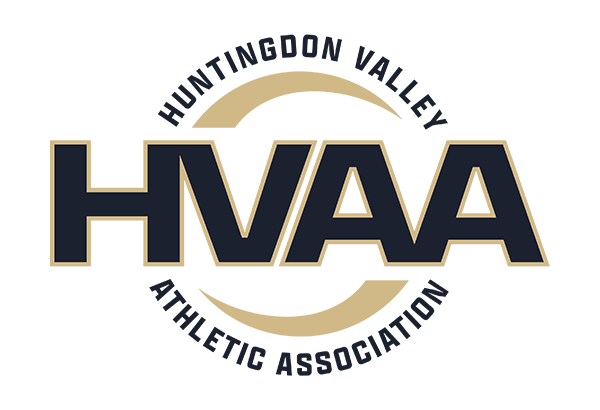Getting Help with TeamSnap
Having trouble with your HVAA TeamSnap account? Check out these quick and easy self-help guides that will solve the problem and get your account back up and running.
| Help Topic & Issue | Description & What to Know | Quick Link & Resource Fix |
|---|---|---|
|
How to Manage the Team's TeamSnap Account as an Owner |
Coaches/Managers: You have full editing access to your team's account as an owner. Refer to this thorough guide to manage your TeamSnap account effectively. | |
|
Accessing Teams with Multiple Emails and/or Updating My Profile with a New Email |
Do you have multiple team accounts with different emaiis and have difficulty accessing teams from one team to another? Do you want to update your email address associated to your profile? Simply request to merge your accounts. | |
|
Losing Team Access |
If you suddenly loses access to an existing team account, check if you accidentally hid your team in the app view. | |
|
Missing Team Chat Notifications |
Stay connected by fixing the issue of missing your team's group chat notifications. | |
|
TeamSnap is Not Updating & It's Glitching |
When a TeamSnap user is having unexpected general difficulties. | |
|
Other Issues That Are Not Mentioned Above |
Get the extra help from TeamSnap and contact them via email or chat through their online Support Center. | |