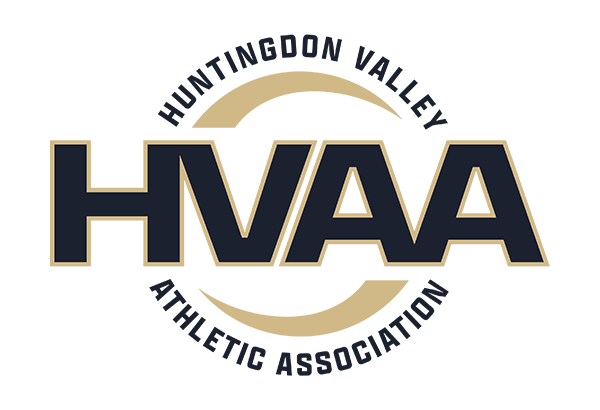Forgot My Password for Demosphere
How to Reset Your User Password
|
You can easily reset your own password from Demopshere if you have forgotten it by navigating to your registration login screen and clicking on the Forgot My Password link. Follow the directions below. First, if you’ve forgotten the password used to access your Demosphere account but still have access to the associated email address, click on the “Forgot Password” link located on the login screen (see yellow arrow). Then, on the next page fill in your email address and select the “Send me instructions” link. From there you can follow the easy directions on how to reset your password quickly. Once your password has been reset, please log back into Demosphere to complete your registration. If you need further assistance with your registration, please email us at administration@hvaa.net. |
|
|
|
|
|
|