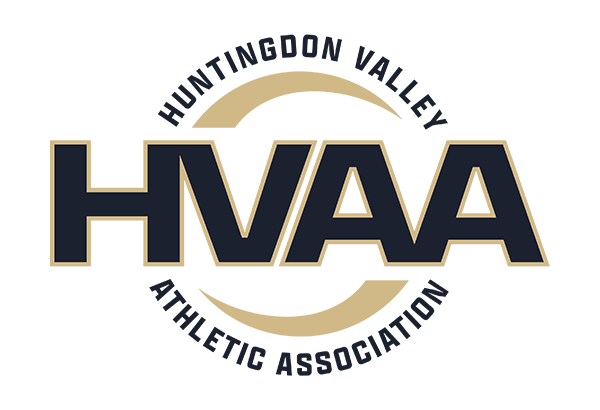New to Demosphere - How To Create An Account
How to Create New Member Account
These are the steps for creating a new account/household in the Demosphere system:
1. CLICK ON CREATE A NEW ACCOUNT
You can access the text link to create a new account when you are on the initial screen, huntingdonvalley.ottosport.ai/_registration
New members will click "Create New User Account" (see photo below):
2. ADD REQUIRED CONTACT INFORMATION
The following fields are required when creating a new account, then click "Create New Account":
3. ENTER YOUR HOUSEHOLD INFORMATION
Once your account is created, and you move past the welcome screen, you will enter your household information for all players, parents, and guardians in your household. The Household name will auto-populate as the last name of the person creating the account:
4. ADD YOUR CELL PHONE
If any members of the household want to opt-in to receive SMS/text messages, they will check the box and enter the verification code they receive.
5. Your account is now created.
Save your Login and Password information for future registrations.